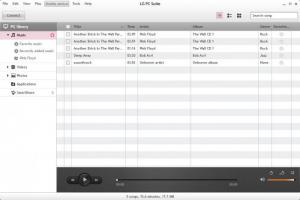LG PC Suite
5.3.25
Size: 224 GB
Downloads: 8058
Platform: Windows (All Versions)
When connected to a computer, most smartphones are handled like external storage devices, on which you may store and remove data as you please. With the right application installed, you can do much more when you plug your phone into your computer. This is the case with LG PC Suite. It allows you to transfer media between a computer and an LG mobile phone faster and in a more comfortable manner. Even if you are not an LG user, you may still find this application appealing, due to its various features, which are not limited to LG phones.
The application is offered free of charge and it supports a wide range of mobile phones. It takes about a minute to install its core components on a computer, but you will have to wait a larger amount of time to update the program. The hardware requirements are modest and although there are some recommendations, you don't have to install any prerequisite tools.
The first thing you will notice is that LG PC Suite provides the basic functionality of a media organizer. It allows you to import your audio and video files, as well as your photos and apps, in separate sections of its interface. You can switch between different sections via navigation tabs, located on the left side of the window, where you can also create and populate your own playlists and access your favorite files or recently imported ones.
LG PC Suite is far from being limited to sorting and playing media files. If you connect an LG mobile device to your computer, you will be able to synchronize files between the two platforms. Besides media files, the software can synchronize other data as well, such as contacts or appointments, between your phone and MS Outlook on the computer. Connections can be established through a USB cable, but it is also possible to connect a phone through a local Wi-Fi network.
Another key feature is the possibility of transferring data between different devices through LG PC Suite. You can use QMove, a built-in tool, to copy a wide range of data from an iPhone to an LG mobile device. You can also turn on the program's SmartShare feature, which gives you the possibility of accessing LG PC Suite's media library from a smart TV or DLNA-enabled phones. Furthermore, the program can integrate with Home Cloud, so you can access your library from other devices, even if they are not on the same network.
Pros
You can organize your media files and transfer them to and from a connected LG mobile device. The software makes it possible to access its media library from smart TVs or DLNA-enabled phones. Connecting a mobile phone is quite easy and it can be done in just a few seconds.
Cons
A few advanced sorting features would be welcomed. LG PC Suite provides you with the flexibility you need to manage the data on your LG mobile device as easily as possible.
LG PC Suite
5.3.25
Download
LG PC Suite Awards

LG PC Suite Editor’s Review Rating
LG PC Suite has been reviewed by Frederick Barton on 01 Aug 2014. Based on the user interface, features and complexity, Findmysoft has rated LG PC Suite 5 out of 5 stars, naming it Essential